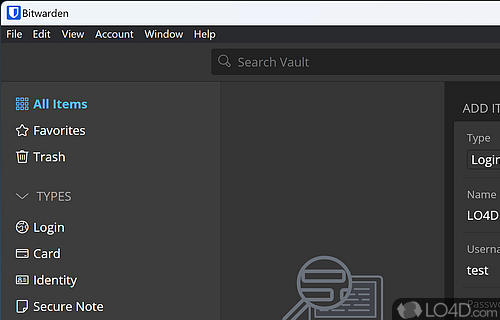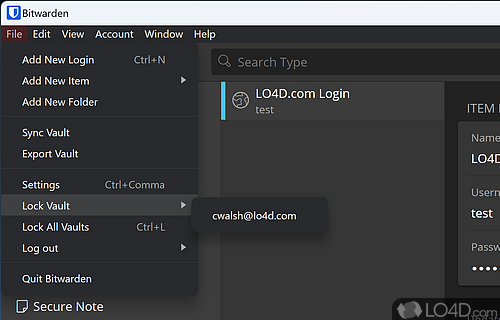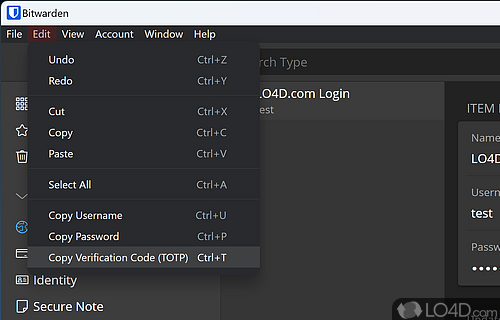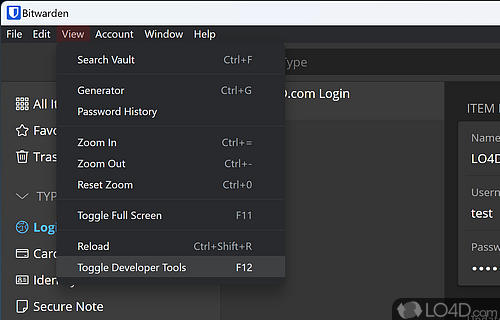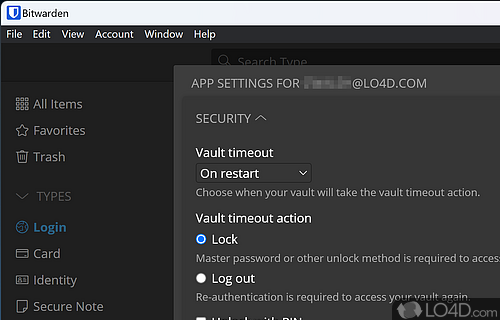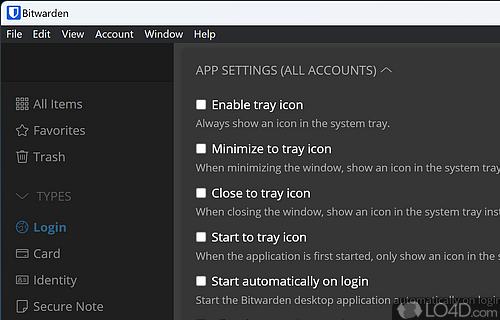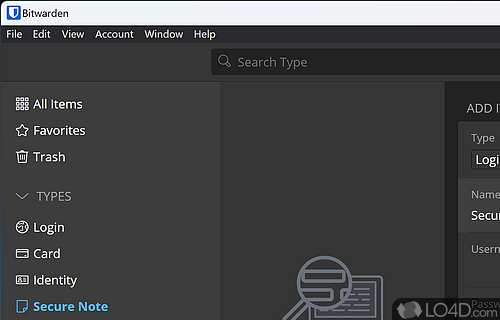Password manager and secure cloud encryption app which has secure notes, login data, credit card information behind a high level of encryption.
In today's world of endless websites and online accounts, you'd be hard-pressed to find a security expert who doesn't recommend using different passwords for each and every one of them.
But here's the kicker - not just any old passwords will do. To truly beef up your digital defense, you need to generate randomized, complex passwords for each account. That said, keeping track of all those passwords can be a real brain-buster, if not downright impossible. Enter Bitwarden, the password manager that does the remembering for you.
The Bitwarden desktop client has landed on the scene, offering the same stellar security as the web-based app but with a localized touch. This nifty little program allows you to easily sync your online vault with your local machine, and best of all, you don't even need to log onto the Bitwarden website to create an account. It's all done seamlessly within the application itself.
Once you're logged in, the Bitwarden desktop app provides a sleek and intuitive interface, complete with three panels to help you stay organized. You can access all the items in your secure vault, manage folders, and even mark your favorite items for quick and easy access. And speaking of those items, you can save just about anything you need to, from login credentials to credit card information to private notes - all with customizable fields and even the option to attach files.
While Bitwarden is undeniably a solid password manager, the desktop client doesn't offer a whole lot of extra bells and whistles compared to its web-based sibling. Still, you do get the added bonus of a built-in password generator for whipping up ultra-secure passwords on the fly. And with Bitwarden's proven track record of top-notch security, you can rest assured that your sensitive data is in good hands.
Features of Bitwarden
- Automatic password generation: Tool to generate strong, unique passwords for you, helping you avoid using weak or reused passwords.
- Browser integration: Install a browser extension for Chrome, Firefox, Edge and other popular browsers, allowing you to easily access your passwords and fill in login forms with a single click.
- Cross-platform support: Available on a wide range of platforms, including Windows, Mac, Linux, iOS and Android.
- Powerful security within minutes.
- Secure storage: Uses AES-256 encryption to store your data, ensuring that it is protected even if the servers are compromised.
- Security reports: Analyzes your passwords and give you a security score, as well as recommendations for improving your security.
- Sharing: Share passwords and other sensitive information with trusted individuals, such as coworkers or family members.
- Two-factor authentication: Supports two-factor authentication, which adds an extra layer of security to your account.
- Unlimited passwords, unlimited devices.
- Zero knowledge, end-to-end encryption guides.
Compatibility and License
Bitwarden is a restricted version of commercial software, often called freemium which requires you to pay a license fee to unlock additional features which are not accessible with the free version. Download and installation of this software is free, however other similar programs are available from password software which may have what you need. 2025.12.0 is the latest version last time we checked.
What version of Windows can Bitwarden run on?
Bitwarden can be used on a computer running Windows 11 or Windows 10. Previous versions of the OS shouldn't be a problem with Windows 8 and Windows 7 having been tested. It comes in both 32-bit and 64-bit downloads.
Other operating systems: The latest Bitwarden version from 2025 is also available for Android, Mac and iPhone. These are often available from the app store.
Filed under: